How to crack or break password in windows 10?
In many case, for windows user sometime we forget the password and we can't access the windows. In that case what can we do? In this, I show you how to crack or break the password in any windows without lost any data, file and information in your windows.
Requirement to crack the password
- Bootable pen drive
- Computer with forgotten password
Now, we follow the following steps to crack or break the password;
Step 1:- Open the BIOS setup by pressing BIOS login key(f2/f10) after starting the computer,
Step 2:- Go to boot option and select the pen drive as primary boot,
Step 3:- Press f10 to save changes in BIOS setup and exit,
Step 4:- Press f12 then open windows install interface; then click to repair computer option,
Step 5:- Click on troubleshot option then click the advance option
Step 6:- Click on Command Prompt
Step 7:- Type diskpart
- list volume
- exit
- c:
- cd windows
- cd system32
- copy utilman.exe utilman1.exe
- copy cmd.exe cmd1.exe
- Then del utilman.exe
- rename cmd.exe utilman.exe
Step 8:- Close the Command Prompt box then restart the computer and remove the pen drive,
Step 9:- When it start it show the user login interface then in the right or left bottom side of windows.
It shows 3 option click on the ease to access after that Command Prompt box appear,
Step 9:- Type control userpasswords2 and press enter after that user accounts box appear,
Step 10:- Click on reset password and type new password.




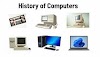


1 Comments
Nice one dude
ReplyDelete